| 일 | 월 | 화 | 수 | 목 | 금 | 토 |
|---|---|---|---|---|---|---|
| 1 | 2 | 3 | 4 | 5 | ||
| 6 | 7 | 8 | 9 | 10 | 11 | 12 |
| 13 | 14 | 15 | 16 | 17 | 18 | 19 |
| 20 | 21 | 22 | 23 | 24 | 25 | 26 |
| 27 | 28 | 29 | 30 | 31 |
- IOS
- 완전 탐색
- 완전탐색
- 큐
- brute force
- 플로이드 와샬
- 삼성시험
- 후쿠오카
- BOJ
- 플로이드
- 깊이 우선 탐색
- 후쿠오카 요도바시 하카타
- 미로찾기
- 삼성 SW 테스트
- 후쿠오카 여행경비
- 알고리즘
- 삼성테스트
- 너비 우선 탐색
- 시뮬레이션
- deque
- 백준
- 후쿠오카 4박 5일
- queue
- 일본 여행
- 다이나믹 프로그래밍
- 후쿠오카 캐널시티
- DP
- BFS
- 하카타역
- dfs
- Today
- Total
목록IOS (3)
맛있는감귤
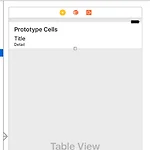 [iOS : Swift] 딕셔너리로 테이블 뷰 만들기
[iOS : Swift] 딕셔너리로 테이블 뷰 만들기
기준XCode 8.2Swift 3.0 1. UI작성 및 Cell의 Identifer 설정 2. Codeclass ViewController: UIViewController, UITableViewDataSource { // MARK: Properties // Use this string property as your reuse identifier, // Storyboard has been set up for you using this String. let cellReuseIdentifier = "MyCellReuseIdentifier" // Choose some data to show in your table let model = [ ["text" : "Do", "detail" : "A deer. A fe..
기준XCode 8.2Swift 3.0 // cell for row at index path func tableView(_ tableView: UITableView, cellForRowAt indexPath: IndexPath) -> UITableViewCell { // TODO: Implement method // 1. Dequeue a reusable cell from the table, using the correct “reuse identifier” // 2. Find the model object that corresponds to that row // 3. Set the images and labels in the cell with the data from the model object // 4..
iOS를 처음 공부할 때 스토리보드 상에서 이것저것 만지다가 생긴 에러다. 처음에는 원인을 몰라 인터넷을 뒤져봤지만 프로젝트 clean해봐라 이런 내용이 전부였다. 에러가 발생한 원인은 버튼의 reference를 제대로 설정해주지 않아서 없는 레퍼런스를 참조했기 때문에 런타임 에러가 발생했다. 버튼과 IBOutlet의 레퍼런스를 설정하고 이름을 바꾼게 화근이었다. 레퍼런스 관리를 잘해주자. [iOS : XCode8.2] Thread1: signal SIGABRT from 승욱 정
